Codetown
Codetown ::: a software developer's community
Creating separate class files in a large project
Hello all:
I have been working on a GUI interface for controlling lights in a planetarium. I had some trouble getting the communication to happen, and received some help from this forum to get past that hurdle. I now have a functioning GUI that I created with the NetBeans IDE 7.0.1. It is not very pretty, but it works. Hopefully pretty will come once I get all the functions working.
My question this time around is when should I create a new class to do something in the interface? I used the NetBeans IDE to place frames, buttons, and sliders on the GUI and then added the code to get the various functions I wanted. However, the code for the entire project is in a single class file that is over 2000 lines. I still have more to add to the program, and it is already getting difficult to move around in the code.
Is there a set of rules to follow about when to create a new class file? Is it possible to move existing code into a separate class file? Anyone have any thoughts on the subject?
Thanks.
Paul
Tags:
Replies to This Discussion
-
Permalink Reply by Juan Rolando Reza on February 5, 2012 at 4:16pm
-
Paul,
OMG 2000 SLOC !
Here are some thoughts for you.
The first most important concept to guide your design is "Separation of Concerns". More on that in a moment.
For your application, the "concerns" should be chosen within the MVC design pattern (Model View Controller).
Within Separation of Concerns, you should use encapsulation which is not possible if everything is in one big class.
Finally, an informal rule of thumb. No, rules of thumbs:
* Classes should be small; small enough so that if you were working in a team, programmers would be unlikely to want to check out and edit the same classes for their different narrowly focused tasks.
* Classes should be individually testable, or in small groups conveniently testable.
* Don't wait. Start creating classes as part of an application's vision or design; not after you code a big GUI-does-everything. Make your "concerns" specific. They are not only concerns like "hello, I am the UI concern" or "hello, I'm the process flow". These are good. But try to be more granular. "hi, I verify that values are valid in this case", "hi, I do all data IO for projector luminosity", etc. I'm just tossing out some thoughts here.
* A final rule-of-thumb may or may not pertain to your application. This is the anticipation that certain "business rules" or interfaces to projection/play-back equipment will change from one "generation to another". I will have some more to say about this another time because of an article I have submitted to an IEEE conference titled, the Generatrix Design Pattern.
Also, in addition to decomposing your prototype into a bunch of maintainable classes, you should use a small hierarchy instead of keeping numerous classes in the same directory. This makes great use of the default (package) visibility of classes. In effect, classes within a package have appropriate necessary visibility to each other by not other such packages. It's a beautiful thang.
By the way, your question is quite synchronistic. I visited the Planetarium show yesterday for the first time here in Tallahassee and intend to join the local astronomy club. I'm interested in the technology whereby multiple amateur astronomers can merge their images to simulate a huge ground-based tele.
Hope this helps.
-
Permalink Reply by Ngadjeu on February 5, 2012 at 4:49pm
-
I can advise you to follow the rules of project management and conception.une class of more than 2000 lines too big or me c it should probably not meet the compliances of OOP.So seen from the rules of how OOP burst this class and make small classes interconnectedby rules of inheritance, and other ...
-
Permalink Reply by Patrick Kay on February 6, 2012 at 9:50am
-
Paul,
I don't know the exact layout of your app, but for me it's a tradeoff between having a few long files versus many smaller ones. I don't like having to sort through 12 files to trace the flow of my code, but a long file can be a pain too. The IDE's features (I use Eclipse) can help with long files with it's expand/collapse of methods, etc.
One approach I've used with MVC is to have a general controller for the entire app that delegates to "sub-controllers".
For example, let's say your app is called PlanetCon (Planetarium Control). Then assume you have tabs for logging in, manipulating lights and setting options. I would have a PlanetConController.java as my main controller. It would delegate to a LoginController.java, LightingController.java and a OptionsController.java.
-
Permalink Reply by John Considine on February 6, 2012 at 12:58pm
-
There are plugins that can be used for the IDE that will give you warnings about code getting too large among other things. It comes set with default parameters which are descent. The one we use is called CheckStyle and it works for Eclispe. I am not sure what plugins are available for Net Beans but I am sure they have them for that.
There is a book by Martin Fowler title Refactoring Improving The Design Of Existing Code published by Addison Wesley that covers in detail the questions you asked. Some of you may recall when Martin was at the Orlando JUG about 10 years ago. Mike, can you get him to come back?
The above book gives you guidelines on how to determine when to break up code and how to refactor code that has not been broken up yet.
-
Permalink Reply by Juan Rolando Reza on February 6, 2012 at 7:51pm
-
Patrick, others, ...
If you enjoy Eclipse as much as I do, I hope y'all have a chance to use it on a nice large display such as the iMac 27inch.
It increases your options for class size and how you sort through them. I can code according to what is appropriate to the purpose of a class rather than the incidental constraints of my view area. I recently had a chance to the iMac. I used 6 source tabs (simultaneously showing source for 6 different classes) and many lines. Mix and match the vertical and horizontal splits plus lots of space for console, variables, etc. Thank you Steve Jobs.
-
Permalink Reply by Paul Stearns on February 6, 2012 at 9:24pm
-
I will definitely take a look at the book you recommended. I saw that it has pretty high reviews on Amazon.
I am still learning my way around NetBeans and will keep an eye out for any plugins like the one you mentioned. I choose NetBeans because it was the first IDE that I downloaded. I was also able to get something happening pretty quickly as far as creating my GUI. I just finished a video tutorial from Lynda.com that used Eclipse. The tutorial was very helpful is showing what Eclipse could do, but I did not see anything on creating a GUI layout. I also tried to import my NetBeans project into Eclipse and did not have any luck. Not sure if that is even a good idea if I was successful.
Thanks.
John Considine said:There are plugins that can be used for the IDE that will give you warnings about code getting too large among other things. It comes set with default parameters which are descent. The one we use is called CheckStyle and it works for Eclispe. I am not sure what plugins are available for Net Beans but I am sure they have them for that.
There is a book by Martin Fowler title Refactoring Improving The Design Of Existing Code published by Addison Wesley that covers in detail the questions you asked. Some of you may recall when Martin was at the Orlando JUG about 10 years ago. Mike, can you get him to come back?
The above book gives you guidelines on how to determine when to break up code and how to refactor code that has not been broken up yet.
-
Permalink Reply by Paul Stearns on February 6, 2012 at 9:35pm
-
After I posted the question I did try to remove some of my code to create a separate class file, but I must not have gotten all the pieces necessary because I ended up with lots of errors. Got a little frustrated and went back to what I had. I have a deadline coming up and I just want to get the functions working. It is not a huge mess, yet.
The GUI currently has 4 tabs. The first one controls a groups of lights with buttons for fade up and down. There are also sliders that the user can use to adjust levels. The 3 remaining tabs have some of the same controls, but they also have more controls for the different lighting effects available. These tabs are identical in there functionality, but they control separate effects banks. I thought I could pull out each of the effects banks to create smaller code segments, but again I did not do it right and was faced with many errors.
I also want to try and pull out the code that opens my socket connection to the Ethernet to RS-232 converter, but am not sure what I need to do there either.
Patrick Kay said:Paul,
I don't know the exact layout of your app, but for me it's a tradeoff between having a few long files versus many smaller ones. I don't like having to sort through 12 files to trace the flow of my code, but a long file can be a pain too. The IDE's features (I use Eclipse) can help with long files with it's expand/collapse of methods, etc.
One approach I've used with MVC is to have a general controller for the entire app that delegates to "sub-controllers".
For example, let's say your app is called PlanetCon (Planetarium Control). Then assume you have tabs for logging in, manipulating lights and setting options. I would have a PlanetConController.java as my main controller. It would delegate to a LoginController.java, LightingController.java and a OptionsController.java.
-
Permalink Reply by Michael Levin on February 7, 2012 at 1:38pm
-
John, It would be great to have Martin Fowler back to give another presentation at the OrlandoJUG. You never know, maybe we'll get lucky and he'll volunteer again! Best, Mike
John Considine said:There are plugins that can be used for the IDE that will give you warnings about code getting too large among other things. It comes set with default parameters which are descent. The one we use is called CheckStyle and it works for Eclispe. I am not sure what plugins are available for Net Beans but I am sure they have them for that.
There is a book by Martin Fowler title Refactoring Improving The Design Of Existing Code published by Addison Wesley that covers in detail the questions you asked. Some of you may recall when Martin was at the Orlando JUG about 10 years ago. Mike, can you get him to come back?
The above book gives you guidelines on how to determine when to break up code and how to refactor code that has not been broken up yet.
-
Permalink Reply by Jackie Gleason on February 10, 2012 at 5:02pm
-
The best advice I can give you is to opensource your code in Github and ask for feedback :-)
Notes
Welcome to Codetown!
 Codetown is a social network. It's got blogs, forums, groups, personal pages and more! You might think of Codetown as a funky camper van with lots of compartments for your stuff and a great multimedia system, too! Best of all, Codetown has room for all of your friends.
Codetown is a social network. It's got blogs, forums, groups, personal pages and more! You might think of Codetown as a funky camper van with lots of compartments for your stuff and a great multimedia system, too! Best of all, Codetown has room for all of your friends.
Created by Michael Levin Dec 18, 2008 at 6:56pm. Last updated by Michael Levin May 4, 2018.
Looking for Jobs or Staff?
Check out the Codetown Jobs group.
InfoQ Reading List
Presentation: Beyond the Warehouse: Why BigQuery Alone Won’t Solve Your Data Problems

Sarah Usher discusses the architectural "breaking point" where warehouses like BigQuery struggle with latency and cost. She explains the necessity of a conceptual data lifecycle (Raw, Curated, Use Case) to regain control over lineage and innovation. She shares practical strategies to design a single source of truth that empowers both ML teams and analytics without bottlenecking scale.
By Sarah UsherJava Explores Carrier Classes to Extend Data-Oriented Programming Beyond Records

The OpenJDK Amber project has published a new design note proposing “carrier classes” and “carrier interfaces” to extend record-style data modeling to more Java types. The proposal preserves concise state descriptions, derived methods, and pattern matching, while relaxing structural constraints that limit records.
By A N M Bazlur RahmanVercel Introduces Skills.sh, an Open Ecosystem for Agent Commands
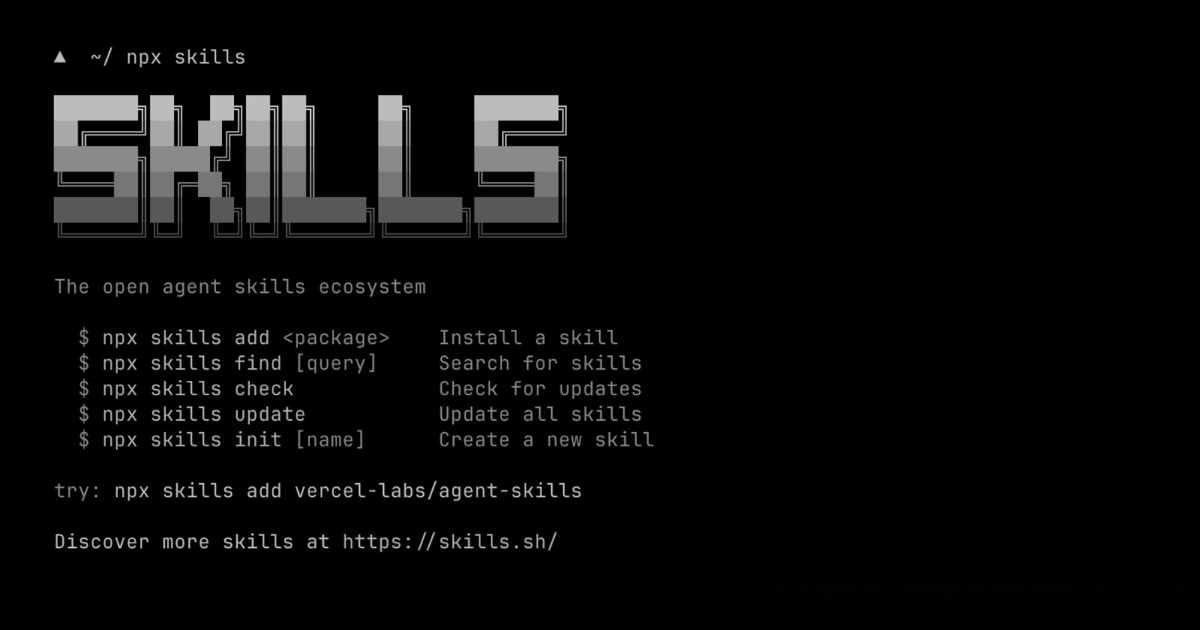
Vercel has released Skills.sh, an open-source tool designed to provide AI agents with a standardized way to execute reusable actions, or skills, through the command line.
By Daniel DominguezAgent Trace: Cursor Proposes an Open Specification for AI Code Attribution
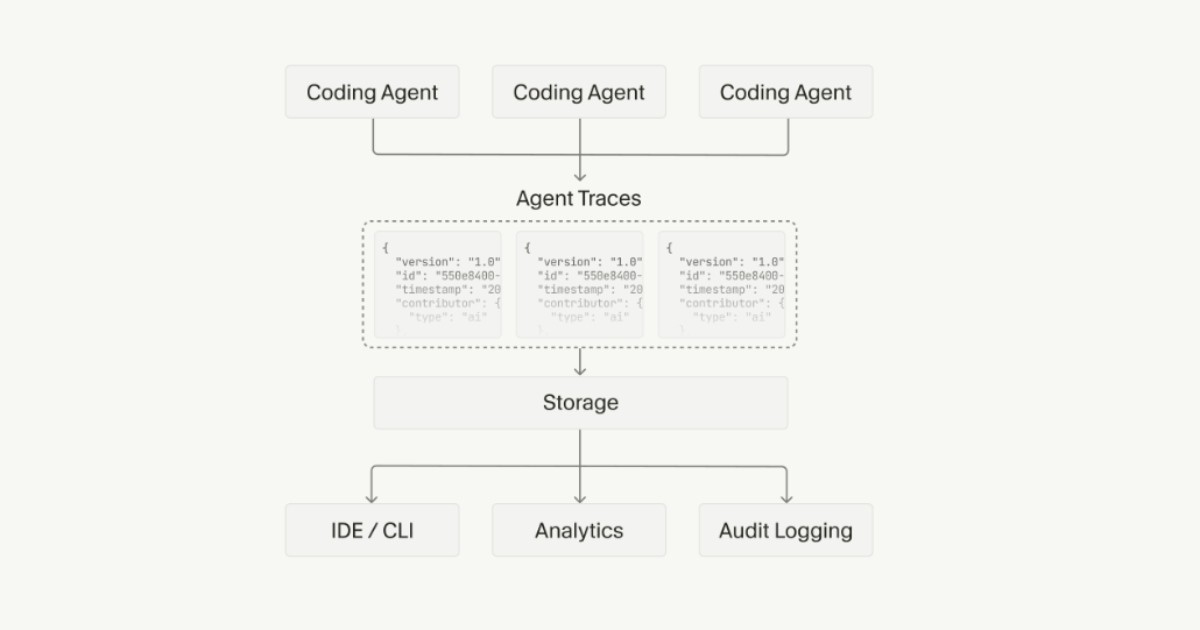
Cursor has published Agent Trace, a draft open specification aimed at standardizing how AI-generated code is attributed in software projects. Released as a Request for Comments (RFC), the proposal defines a vendor-neutral format for recording AI contributions alongside human authorship in version-controlled codebases.
By Robert KrzaczyńskiArticle: From Alert Fatigue to Agent-Assisted Intelligent Observability

As systems grow, observability becomes harder to maintain and incidents harder to diagnose. Agentic observability layers AI on existing tools, starting in read-only mode to detect anomalies and summarize issues. Over time, agents add context, correlate signals, and automate low-risk tasks. This approach frees engineers to focus on analysis and judgment.
By Rohit Dhawan
© 2026 Created by Michael Levin.
Powered by
![]()