Codetown
Codetown ::: a software developer's community
JavaFX and SteelSeries gauges using FXML
Gerrit Grunwald, aka @hansolo_ on twitter, has just ported his Swing based gauges and meters framework known as SteelSeries to JavaFX as part of the JFXtras-lab project. I can't tell you how many times since Java AWT first came out, that I have had to use meters and gauges in an application. Also, I can't count how many times I have found a dearth of open source gauge frameworks out there in the wild. Needless to say, I have been watching Gerrit's progress for several months now. Finally, he posted his work to jxftras-lab and I have been eagerly testing ever since.
One area I wanted to see is if Gerrit's gauges worked with JavaFX FXML. JavaFX FXML is an XML-based language that provides the structure for building a user interface separate from the application logic of your code. With the numerous options that Gerrit's gauges support, this is a must have. I am happy to report with a little back and forth with Gerrit over a few days, we now have a working version that supports FXML. You'll have to download and build the latest jfxtras-lab bits from github, here.
Here is an FXML snippet showing how to define a Radial gauge in FXML. This matches Gerrit's blog, showing the same settings using Java code, here.
<Radial fx:id="radialGauge" prefWidth="280" prefHeight="280" title="Temperature" >
<unit>°C</unit>
<lcdDecimals>2</lcdDecimals>
<frameDesign>STEEL</frameDesign>
<backgroundDesign>DARK_GRAY</backgroundDesign>
<lcdDesign>STANDARD_GREEN</lcdDesign>
<lcdDecimals>2</lcdDecimals>
<lcdValueFont>LCD</lcdValueFont>
<pointerType>TYPE14</pointerType>
<valueColor>RED</valueColor>
<knobDesign>METAL</knobDesign>
<knobColor>SILVER</knobColor>
<sections>
<Section start="0" stop="37" color="lime"/>
<Section start="37" stop="60" color="yellow"/>
<Section start="60" stop="75" color="orange"/>
</sections>
<sectionsVisible>true</sectionsVisible>
<areas>
<Section start="75" stop="100" color="red"/>
</areas>
<areasVisible>true</areasVisible>
<markers>
<Marker value="30" color="magenta"/>
<Marker value="75" color="aquamarine"/>
</markers>
<markersVisible>true</markersVisible>
<threshold>40</threshold>
<thresholdVisible>true</thresholdVisible>
<glowVisible>true</glowVisible>
<glowOn>true</glowOn>
<trendVisible>true</trendVisible>
<trend>RISING</trend>
<userLedVisible>true</userLedVisible>
<bargraph>true</bargraph>
<radialRange>RADIAL_300</radialRange>
<GridPane.rowIndex>0</GridPane.rowIndex>
<GridPane.columnIndex>0</GridPane.columnIndex>
<GridPane.halignment>CENTER</GridPane.halignment>
<GridPane.valignment>CENTER</GridPane.valignment>
</Radial>
This produced the following display:
In FXML, you create a Java controller class. For this simple example, in the controller class, Gauge.java, I created a JavaFX Timeline that iterates from the minimum to the maximum value over 10 seconds, alternating with rising and falling values. The actual Radial Gauge is represented by the "radialGauge" member of the controller that is annotated with @FXML. This allows the FXML system to match the actual JavaFX Radial Control instance to the controller member variable based on the FXML"fx:id" attribute. The initialize method of the controller class is called once the FXML system has processed the XML and created all the JavaFX Nodes.
The main JavaFX application is contained in the class SteelFX and it loads the FXML file then assigns it to the JavaFX Scene.
The complete code is here:
Notes
Welcome to Codetown!
 Codetown is a social network. It's got blogs, forums, groups, personal pages and more! You might think of Codetown as a funky camper van with lots of compartments for your stuff and a great multimedia system, too! Best of all, Codetown has room for all of your friends.
Codetown is a social network. It's got blogs, forums, groups, personal pages and more! You might think of Codetown as a funky camper van with lots of compartments for your stuff and a great multimedia system, too! Best of all, Codetown has room for all of your friends.
Created by Michael Levin Dec 18, 2008 at 6:56pm. Last updated by Michael Levin May 4, 2018.
Looking for Jobs or Staff?
Check out the Codetown Jobs group.
InfoQ Reading List
Platform Engineering Labs Expands formae with Multi-Cloud Support

Platform Engineering Labs today announced a major update to its open source Infrastructure-as-Code (IaC) platform, formae, adding beta support for Google Cloud Platform (GCP), Microsoft Azure, Oracle Cloud Infrastructure (OCI), and OVHcloud.
By Craig RisiAI "Vibe Coding" Threatens Open Source as Maintainers Face Crisis
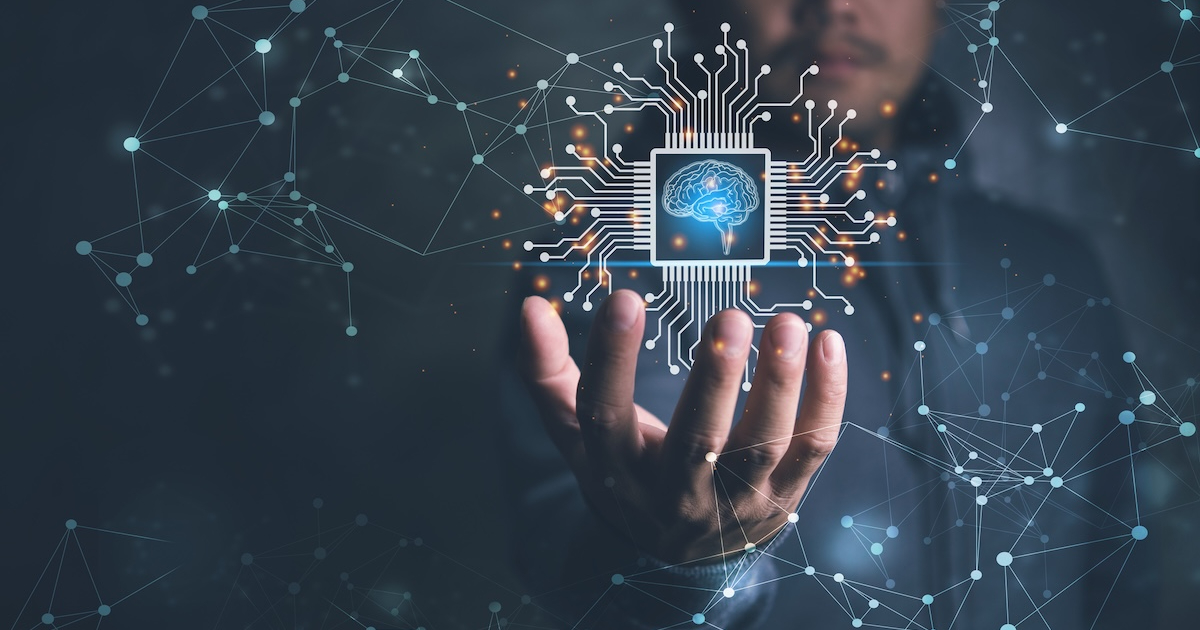
Daniel Stenberg shut down cURL's bug bounty after AI submissions hit 20%. Mitchell Hashimoto banned AI code from Ghostty. Steve Ruiz closed all external PRs to tldraw. Economic research shows "vibe coding" weakens the user engagement that sustains open source. As developers delegate to AI agents, documentation visits and bug reports collapse—threatening the ecosystem's viability.
By Steef-Jan WiggersArticle: Virtual Panel - Culture, Code, and Platform: Building High-Performing Teams

In this virtual panel, we'll focus on performance improvement through platform engineering and fostering developer experience, to increase productivity, quality, developer well-being, and more. We'll also explore the role that tech leadership can play in culture change and performance improvement for software development organizations.
By Ben Linders, Patrick Kua, Abby Bangser, Sarah WellsQuesma Releases OTelBench to Evaluate OpenTelemetry Infrastructure and AI Performance
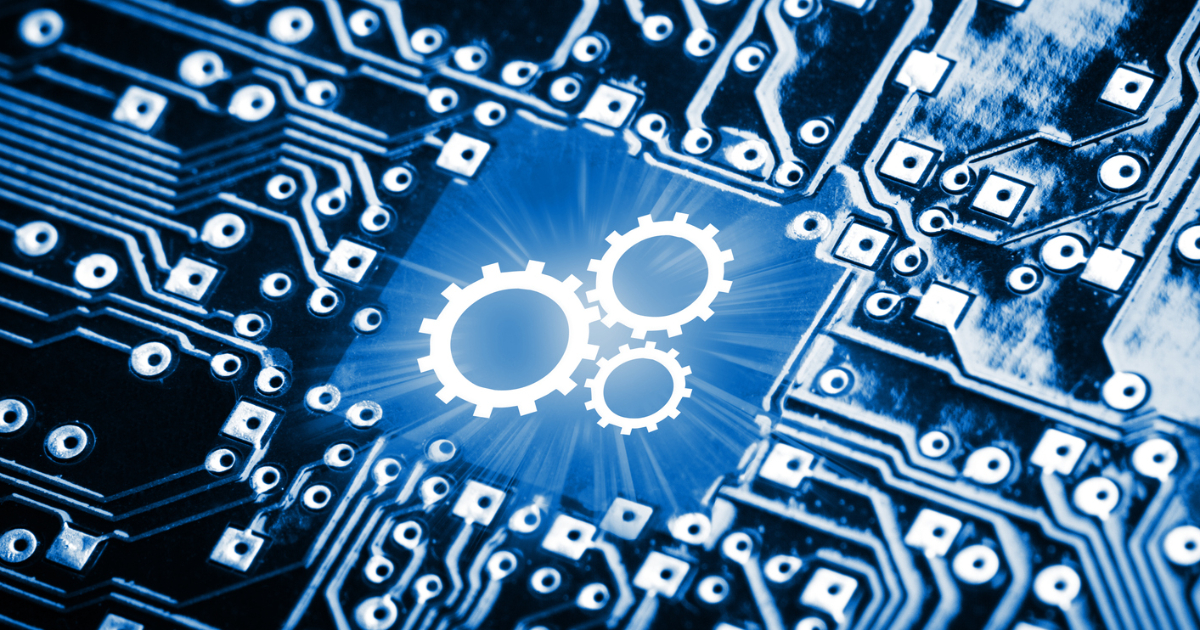
Quesma has launched OTelBench, an open-source suite to benchmark OpenTelemetry pipelines and AI-driven instrumentation. It evaluates collector performance under stress while testing how accurately LLMs handle complex SRE tasks like context propagation. Initial data shows AI agents often achieve success rates below 30%, highlighting the gap between code generation and production observability.
By Mark SilvesterJava News Roundup: JDK26-RC2, Payara Platform, Hibernate, Quarkus, Apache Camel, Jakarta EE 12

This week's Java roundup for February 16th, 2026, features news highlighting: the second release candidate of JDK 26; an update on Jakarta EE 12; the February 2026 edition of Payara Platform; a point release of Apache Camel; and maintenance releases of Hibernate Search and Quarkus.
By Michael Redlich
© 2026 Created by Michael Levin.
Powered by
![]()
You need to be a member of Codetown to add comments!
Join Codetown