Codetown
Codetown ::: a software developer's community
JavaFX 2.2 Canvas
One of the cool new features of the JavaFX 2.2 developer preview release is a new Canvas node that allows you to do free drawing within an area on the JavaFX scene similar to the HTML 5 Canvas. You can download this release for Windows, Mac, and Linux from JavaFX Developer Preview.
Being adventurous, I decided to take the JavaFX Canvas for a spin around the block. In doing some searching for cool HTML 5 Canvas examples, I came across Dirk Weber's blog comparing performance of HTML5 Canvas, SVG and Adobe Flash,An experiment: Canvas vs. SVG vs. Flash. This looked interesting for a Canvas beginner as I am, so I decided to copy his implementation and see how it runs in JavaFX.
This turned out to be pretty straight forward. Dirk's original JavaScript application for the HTML 5 Canvas contained a spirograph drawn at the top of the screen with 4 sliders beneath it for changing the number of rotations and particles and the inner and outer radius for the spirograph. Also, at the top is a text display showing the frames-per-second after the image is drawn. By manipulating the slider properties, the spirograph is drawn differently and each time the performance is shown in frames per second.
To do the same thing in JavaFX, I first created a JavaFX Application class, with a Stage and Scene and placed the Canvas at the top of the scene with 4 sliders below it followed by a Label to report the frames per second as defined in Dirk's original JavaScript implementation. One change I made to Dirk's implementation was instead of using Arrays of doubles for points, I used the JavaFX Point2D class.
My original goal was just to become familiar with the JavaFX Canvas object, but as I played around I noticed something about the performance. When I ran Dirk's HTML 5 and Flash version I would get a consistent frame-per-second rate of 50-70 fps when I adjusted the sliders (Mac OS X 10.7.4, 2.6 GHz Intel Core 2 Duo, 4 GB ram). However, when I ran my JavaFX version, the first time after starting, it drew the spirograph in the low 40s fps. But I noticed that when I adjusted the sliders, the performance got better. First adjustment, low 80s fps; fifth adjustment, mid 120s; a few more and I was getting 1000 fps, and eventually Infinity fps. I didn't believe the Infinity reading, so I debugged to the code, only to find out that it took less than a millisecond to calculate and draw the spirograph.
I assume that this behavior reflects the Hotspot compiler kicking in after a few iterations of the Spirograph calculation. But, it sure is fast.
The JavaFX source can be downloaded from here:
Notes
Welcome to Codetown!
 Codetown is a social network. It's got blogs, forums, groups, personal pages and more! You might think of Codetown as a funky camper van with lots of compartments for your stuff and a great multimedia system, too! Best of all, Codetown has room for all of your friends.
Codetown is a social network. It's got blogs, forums, groups, personal pages and more! You might think of Codetown as a funky camper van with lots of compartments for your stuff and a great multimedia system, too! Best of all, Codetown has room for all of your friends.
Created by Michael Levin Dec 18, 2008 at 6:56pm. Last updated by Michael Levin May 4, 2018.
Looking for Jobs or Staff?
Check out the Codetown Jobs group.
InfoQ Reading List
Presentation: How WebAssembly Components Enable Safe and Portable Software Extensions

Alex Radovici explains the shift from C-ABI and scripting to the Wasm Component Model (WASI Preview 2). He shares how to build secure plugin systems that run at near-native speed across Rust, TypeScript, and C++. Architects will learn about Wasm Interface Types (WIT), resource management, and the practical lessons learned from deploying sandboxed extensions in safety-critical environments.
By Alex RadoviciJDK 26 and JDK 27: What We Know So Far

JDK 26, the first non-LTS release since JDK 25, has reached its second release candidate with a final set of 10 new features, in the form of JEPs, that can be separated into five categories: Core Java Library, HotSpot, Java Language Specification, Security Library and Client Library. We examine JDK 26 and predict what features have, or could be, targeted for JDK 27.
By Michael RedlichReducing Onboarding from 48 Hours to 4: inside Amazon Key’s Event-Driven Platform
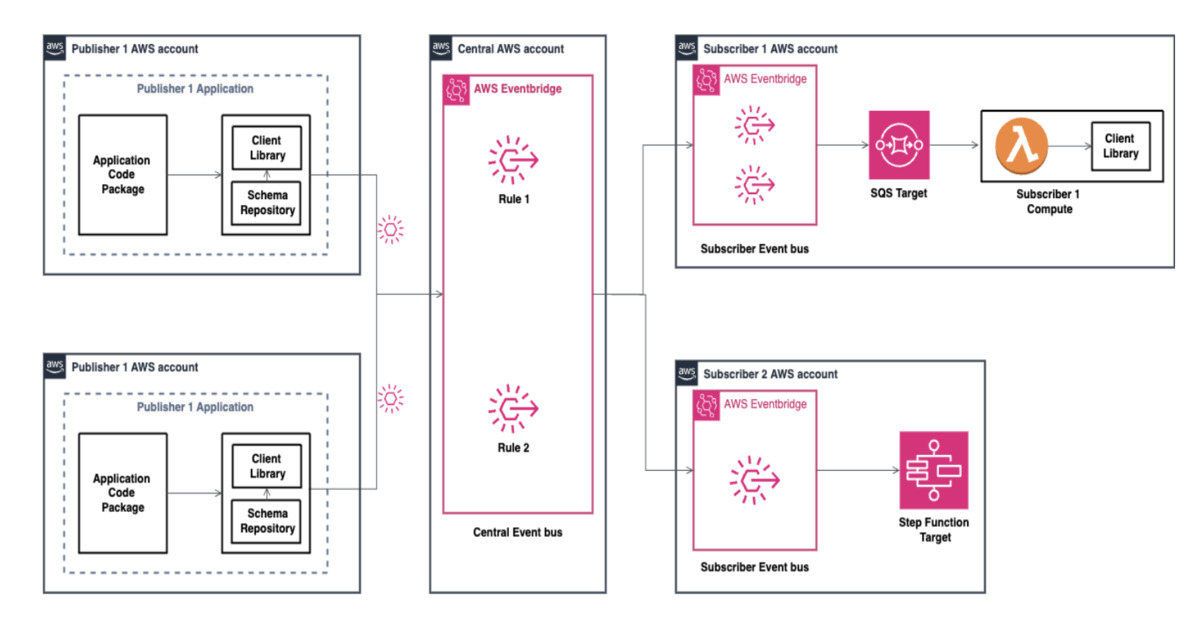
Amazon Key modernized its event platform by adopting a centralized, event-driven architecture built on Amazon EventBridge. The redesign processes millions of daily events with millisecond latency, improves schema governance, automates cross-account routing, and reduces service onboarding time from 48 hours to four, while maintaining 99.99 percent reliability.
By Leela KumiliPresentation: DevOps Modernization: AI Agents, Intelligent Observability and Automation

The panelists share how AI is redefining DevOps and SRE practices by moving teams beyond reactive monitoring toward predictive, automated delivery and operations. They discuss integrating AI agents into CI/CD pipelines and feature management to enable intelligent rollouts and machine-speed remediation.
By Olalekan Elesin, Patrick Debois, Mallika Rao, Martin Reynolds, Renato LosioHow a Small Enablement Team Supported Adopting a Single Environment for Distributed Testing

Po Linn Chia presented how they re-used a single development environment to deploy multiple service versions for testing their distributed system in her presentation "No QA Environment? No Problem" at Dev Summit Boston. A small enablement team, cultural buy-in, and gradual learning helped teams collaborate, reduce cognitive load, and scale testing practices.
By Ben Linders
© 2026 Created by Michael Levin.
Powered by
![]()
You need to be a member of Codetown to add comments!
Join Codetown