Codetown
Codetown ::: a software developer's community
Another question on refactoring my NetBeans generated GUI code
Hello all:
It has been a few months since my last question. Had a lot of other projects taking up my time, but I am back to fighting with my Planetarium lighting controller. I have it working, but I am sure it could be more efficient and prettier to look at.
Since my last post, I finally figured out how to create an object and was able to remove the global variables I had previously created. My application now has two files and not just the long single one primarily generated by NetBeans. This cleaned up my messy code a little, but I know that there is still more I can do. I have been trying to pull some of the functions I created out of the single file, but I am still not getting something right and I get errors. The IDE tells me that it cannot find the function if it is located in a separate file.
I want to have the establishConnection() and sendCommand() functions separated because I can actually use them in other programs that access the lighting control without going through the GUI.
I wanted to have the updateControlPanelLampOn() function separated because it would be easier for me to make changes if I did not have to constantly scroll down to where it starts in the long block of code. When I take this block out, the IDE tells me it cannot find the various controls.
Just not sure what I am doing wrong.
I pasted a portion of the code here and attached it to the post. There is also a screen capture of what the GUI looks like when it is running. If anyone can help, I would appreciate it.
Paul
import ECCS.eccsLampDevice;
import java.io.*;
import java.net.*;
import javax.swing.UIManager.*;
public class BasicRGBWCoveGUIWithOOP extends javax.swing.JFrame {
eccsLampDevice redCove = new eccsLampDevice();
eccsLampDevice grnCove = new eccsLampDevice();
eccsLampDevice bluCove = new eccsLampDevice();
eccsLampDevice rgb0Cove = new eccsLampDevice();
// IO streams.
private DataOutputStream toServer;
private DataInputStream fromServer;
/** Creates new form AdvancedRGBCoveGUI */
public BasicRGBWCoveGUIWithOOP() {
initComponents();
establishConnection();
}
@SuppressWarnings("unchecked")
// <editor-fold defaultstate="collapsed" desc="Generated Code">
private void initComponents() {
// Lots of code generated by NetBeans.
}// </editor-fold>
/**
* @param args the command line arguments
*/
public static void main(String args[]) {
// More code here.
}
public final void establishConnection() {
try {
// Create a socket to connect to the server.
Socket socket = new Socket("192.168.10.250", 4760);
// Create an input stream to receive data from the server.
fromServer = new DataInputStream(socket.getInputStream());
// Create an output stream to send data to the server.
toServer = new DataOutputStream(socket.getOutputStream());
}
catch (IOException ex) {
System.err.println(ex);
}
}
public void sendCommand(String eccsCommand) {
try {
toServer.writeBytes(eccsCommand + "\r");
toServer.flush();
}
catch (IOException ex) {
System.err.println(ex);
}
}
public void updateControlPanelLampOn(String deviceCommand, String deviceName) {
if ("A".equals(deviceName)) {
jSliderREDCOVE.setValue(redCove.lampLevel);
jTextFieldREDCOVE.setText(String.valueOf(redCove.lampLevel));
jSliderRGBCOVE.setValue(rgb0Cove.lampLevel);
jTextFieldRGBCOVE.setText(String.valueOf(rgb0Cove.lampLevel));
}
else if ("B".equals(deviceName)) {
jSliderGRNCOVE.setValue(grnCove.lampLevel);
jTextFieldGRNCOVE.setText(String.valueOf(grnCove.lampLevel));
jSliderRGBCOVE.setValue(rgb0Cove.lampLevel);
jTextFieldRGBCOVE.setText(String.valueOf(rgb0Cove.lampLevel));
}
else if ("C".equals(deviceName)) {
jSliderBLUCOVE.setValue(bluCove.lampLevel);
jTextFieldBLUCOVE.setText(String.valueOf(bluCove.lampLevel));
jSliderRGBCOVE.setValue(rgb0Cove.lampLevel);
jTextFieldRGBCOVE.setText(String.valueOf(rgb0Cove.lampLevel));
}
else if ("ABC".equals(deviceName)) {
jSliderREDCOVE.setValue(redCove.lampLevel);
jTextFieldREDCOVE.setText(String.valueOf(redCove.lampLevel));
jSliderGRNCOVE.setValue(grnCove.lampLevel);
jTextFieldGRNCOVE.setText(String.valueOf(grnCove.lampLevel));
jSliderBLUCOVE.setValue(bluCove.lampLevel);
jTextFieldBLUCOVE.setText(String.valueOf(bluCove.lampLevel));
jSliderRGBCOVE.setValue(rgb0Cove.lampLevel);
jTextFieldRGBCOVE.setText(String.valueOf(rgb0Cove.lampLevel));
}
sendCommand(deviceCommand + ":100:" + deviceName);
}
}
Tags:
- Attachments:
-
-
 CoveControlCode, 4 KB
CoveControlCode, 4 KB -
 CoveGUI.jpg, 154 KB
CoveGUI.jpg, 154 KB
-
Replies to This Discussion
Notes
Welcome to Codetown!
 Codetown is a social network. It's got blogs, forums, groups, personal pages and more! You might think of Codetown as a funky camper van with lots of compartments for your stuff and a great multimedia system, too! Best of all, Codetown has room for all of your friends.
Codetown is a social network. It's got blogs, forums, groups, personal pages and more! You might think of Codetown as a funky camper van with lots of compartments for your stuff and a great multimedia system, too! Best of all, Codetown has room for all of your friends.
Created by Michael Levin Dec 18, 2008 at 6:56pm. Last updated by Michael Levin May 4, 2018.
Looking for Jobs or Staff?
Check out the Codetown Jobs group.
InfoQ Reading List
AI "Vibe Coding" Threatens Open Source as Maintainers Face Crisis
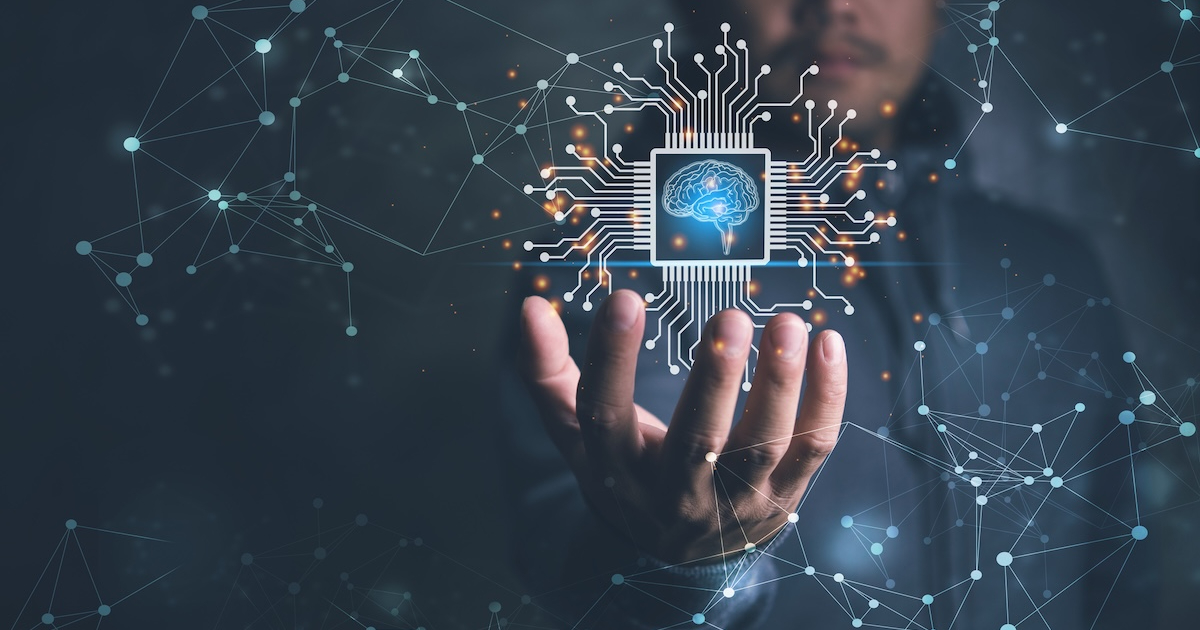
Daniel Stenberg shut down cURL's bug bounty after AI submissions hit 20%. Mitchell Hashimoto banned AI code from Ghostty. Steve Ruiz closed all external PRs to tldraw. Economic research shows "vibe coding" weakens the user engagement that sustains open source. As developers delegate to AI agents, documentation visits and bug reports collapse—threatening the ecosystem's viability.
By Steef-Jan WiggersArticle: Virtual Panel - Culture, Code, and Platform: Building High-Performing Teams

In this virtual panel, we'll focus on performance improvement through platform engineering and fostering developer experience, to increase productivity, quality, developer well-being, and more. We'll also explore the role that tech leadership can play in culture change and performance improvement for software development organizations.
By Ben Linders, Patrick Kua, Abby Bangser, Sarah WellsQuesma Releases OTelBench to Evaluate OpenTelemetry Infrastructure and AI Performance
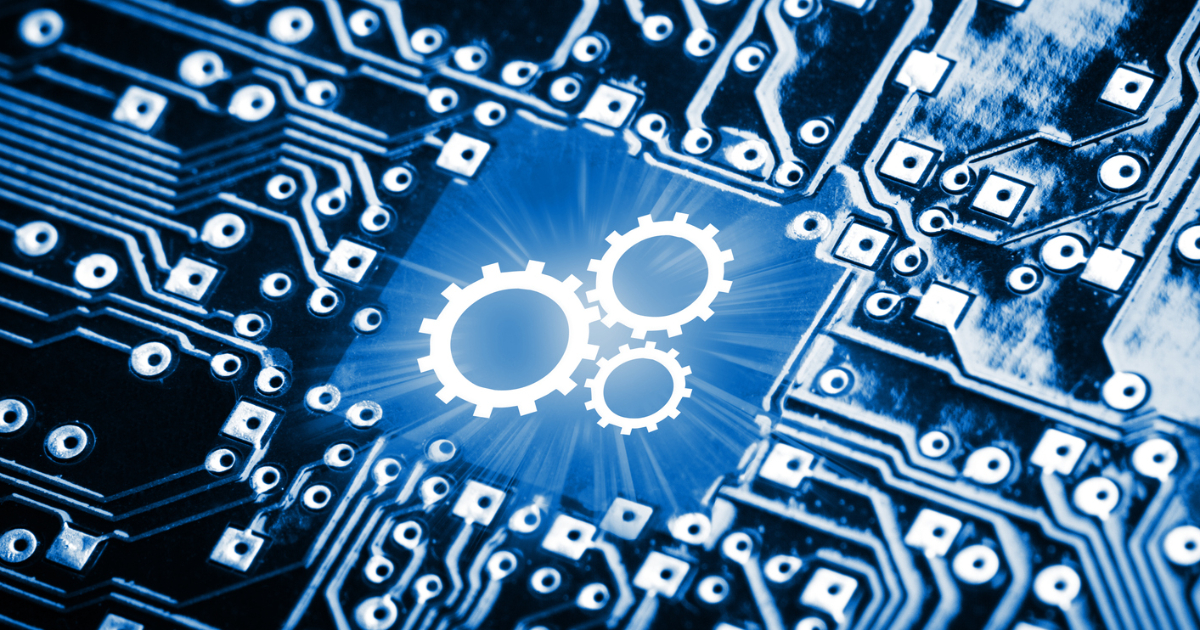
Quesma has launched OTelBench, an open-source suite to benchmark OpenTelemetry pipelines and AI-driven instrumentation. It evaluates collector performance under stress while testing how accurately LLMs handle complex SRE tasks like context propagation. Initial data shows AI agents often achieve success rates below 30%, highlighting the gap between code generation and production observability.
By Mark SilvesterJava News Roundup: JDK26-RC2, Payara Platform, Hibernate, Quarkus, Apache Camel, Jakarta EE 12

This week's Java roundup for February 16th, 2026, features news highlighting: the second release candidate of JDK 26; an update on Jakarta EE 12; the February 2026 edition of Payara Platform; a point release of Apache Camel; and maintenance releases of Hibernate Search and Quarkus.
By Michael RedlichUforwarder: Uber’s Scalable Kafka Consumer Proxy for Efficient Event-Driven Microservices
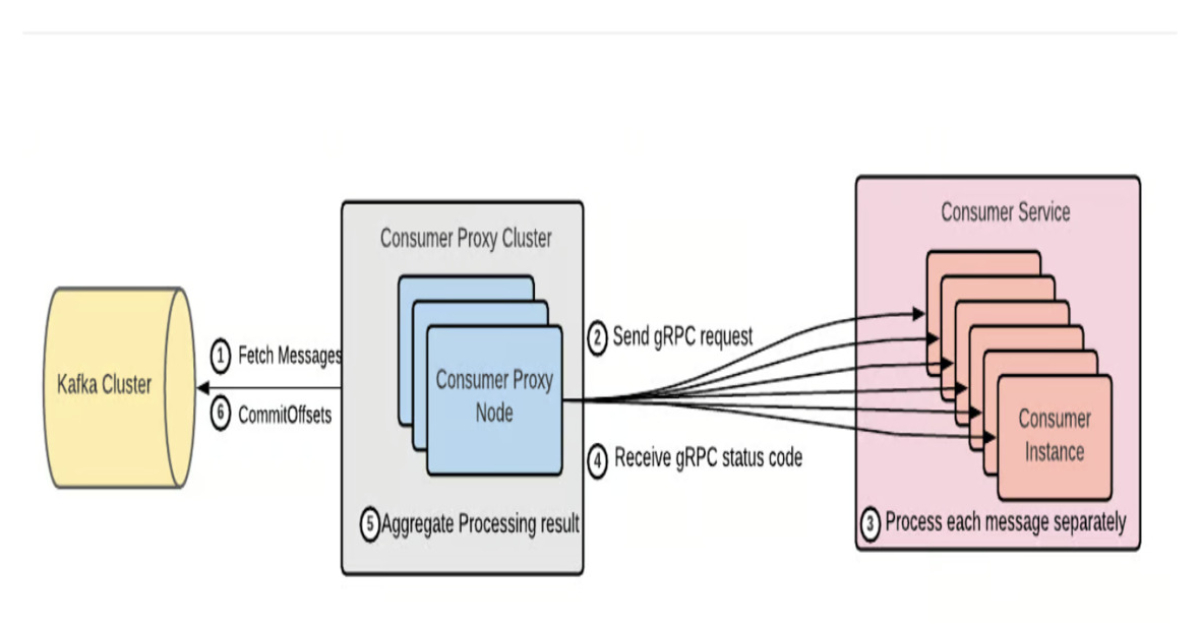
Uber has open-sourced uForwarder, a push-based Kafka consumer proxy built to handle trillions of messages and multiple petabytes of data daily. The system introduces context-aware routing, head-of-line blocking mitigation, adaptive auto-rebalancing, and partition-level delay processing to improve scalability, workload isolation, and hardware efficiency in large-scale event-driven microservices.
By Leela Kumili
© 2026 Created by Michael Levin.
Powered by
![]()