Codetown
Codetown ::: a software developer's community
Kotlin Thursdays - Introduction to Functional Programming in Kotlin Part 1
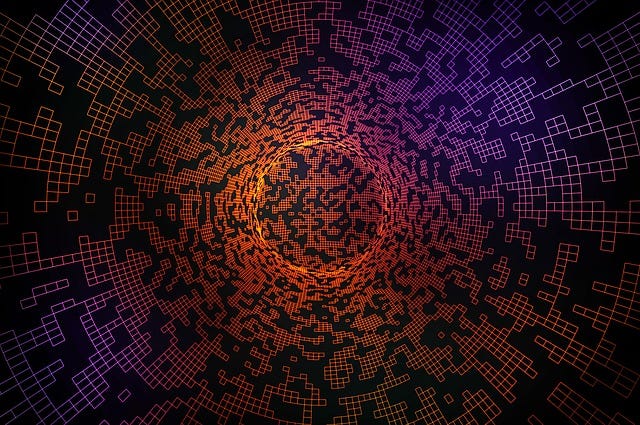
Resources
- Higher-Order Functions and Lambdas:https://kotlinlang.org/docs/reference/lambdas.html
Introduction
Welcome to Kotlin Thursdays! This week I’m starting a series on functional programming with Kotlin. Functional programming is something I’m passionate about, and Kotlin has some great functional programming support! Functional programming can lead to code that is easier to think about, has fewer bugs and is easier to test.
What better way to dive into functional programming than to learn about functions! It might help to think of functions as “mini-programs”. Functions allow us to write some code once and then use that code multiple times throughout the rest of our program.
The Main Function
To make a Kotlin program, we need to make a function to “kickstart” our program. This function is called the main function. To create the mainfunction, let’s make a file called FunWithFunctions.kt and write the following code in it:
fun main() {
println(“Hello World!”)
}
We can compile this into a jar file that we can run with the following command on our terminal:
kotlinc-jvm FunWithFunctions.kt -include-runtime -d functions.jar
Then we can run the program with the following command:
java -jar functions.jar
For those not familiar, a jar file is how Java Virtual Machine programs are packaged into programs that we can easily run. Kotlin, like Java, uses the Java Virtual Machine to run.
Kotlin knows that when we run our code, it should start by running the mainfunction. But we can make our own custom functions as well! Let’s write our first custom function in my FunWithFunctions.kt file:
fun myFirstFunction(): String {
return "I made my first Kotlin function!"
}
We’re using the same fun keyword as before, and we’re giving this function the name of myFirstFunction. Notice the : String that comes after the function name; this tells Kotlin that when this function finishes running, it is going to return a String object. If we don’t specify that, Kotlin assumes that our function is returning Unit, which is the same thing as void in Java. Finally, we use the return keyword to return our string.
This new function we’ve created can now be used in the main function of our program. Here’s the final content of the FunWithFunctions.kt file:
fun myFirstFunction(): String {
return "I made my first Kotlin function!"
}
fun main() {
val result = myFirstFunction()
println(result)
}
Now we can compile and run it:
kotlinc-jvm FunWithFunctions.kt -include-runtime -d functions.jar
java -jar functions.jar
Higher Order Functions
Kotlin has support for higher order functions. A function is a higher order function if it can do at least one of the following things:
- Accept another function as an argument.
- Return a function.
Passing Functions to Other Functions
Let’s examine passing functions into other functions. First, let’s define a function that returns a String:
fun a(): String {
return "I can haz functionz!"
}
Next, we’ll create a second function that can accept this function as a parameter:
fun b(parameter: () -> String): String {
return parameter()
}
We can call function b, passing in function a in our main function:
fun main() {
println(b(::a))
}
When function b runs, it will take function a as the parameter and execute it, returning the value:
I can haz functionz!
Functions That Return Functions
Let’s talk about the second capability that higher order functions possess: returning other functions. Let’s start off again with our function a from before:
fun a(): String {
return “I can haz functionz!”
}
Next we define a new function c that will return the function a we defined earlier:
fun c(): () -> String {
return ::a
}
Note that function c has a return type of () -> String. This is because c is returning the function a which returns a String. Kotlin, being strongly typed, requires us to match our return types correctly. This is different from dynamically typed languages like Ruby, which do not require types to be specified. This might seem like a nuisance at first, but in future episodes we’ll examine how using a strongly typed language like Kotlin actually helps us prevent bugs in our code by using types.
When the function c executes, it returns the function a, but it does not execute function a. Let’s see what happens when we call this in the main function:
fun main() {
println(c())
}
This will print:
function a (Kotlin reflection is not available)
This is because function a is being directly returned as a function, instead of executing and returning a String type. To make it execute, we would have to add two sets of parentheses in the println statement:
fun main() {
println(c()())
}
Now the function a, which is returned by the function c, will execute and return the String value:
I can haz functionz!
This prints out correctly because now we’re calling c which returns a function, then calling that returned function (c is returning a).
To help clarify what’s going on here, let’s write our main function a different way:
fun main() {
val functionA = c()
println(functionA)
}
Note the lack of parentheses around functionA in the println statement. Kotlin will print this out again:
function a (Kotlin reflection is not available)
We can add parentheses to functionA in the println statement to make functionA execute:
fun main() {
val functionA = c()
println(functionA())
}
Now we get the result we wanted:
I can haz functionz!
Higher order functions are a key component of functional programming, as it allows us to build up our program by connecting functions to functions. In future episodes we’ll start to examine how this becomes useful especially as we later learn about function composition, which allows us to write software that is easier to comprehend.
Join me next week on Kotlin Thursdays when I talk about anonymous functions and lambdas!
Tags:
Replies to This Discussion
Notes
Welcome to Codetown!
 Codetown is a social network. It's got blogs, forums, groups, personal pages and more! You might think of Codetown as a funky camper van with lots of compartments for your stuff and a great multimedia system, too! Best of all, Codetown has room for all of your friends.
Codetown is a social network. It's got blogs, forums, groups, personal pages and more! You might think of Codetown as a funky camper van with lots of compartments for your stuff and a great multimedia system, too! Best of all, Codetown has room for all of your friends.
Created by Michael Levin Dec 18, 2008 at 6:56pm. Last updated by Michael Levin May 4, 2018.
Looking for Jobs or Staff?
Check out the Codetown Jobs group.
InfoQ Reading List
Chainguard Finds 98% of Container CVEs Lurking Outside the Top 20 Images

The latest State of Trusted Open Source report from Chainguard gives details on current industry thinking about vulnerabilities in container images and the long tail of open-source dependencies. The report offers a data-driven view of production environments based on more than 1,800 container image projects and 10,100 vulnerability instances observed between September and November 2025.
By Matt SaundersOpenAI Launches Prism, a Free LaTeX-Native Workspace with Integrated GPT-5.2

OpenAI has released Prism, a free, cloud-based LaTeX workspace designed for academic writing and collaboration, with GPT-5.2 integrated directly into the authoring environment. The platform combines document editing, compilation, citation management, and AI-assisted revision in a single web-based workspace, aimed at researchers producing long-form scientific documents.
By Robert KrzaczyńskiOpenEverest: Open Source Platform for Database Automation
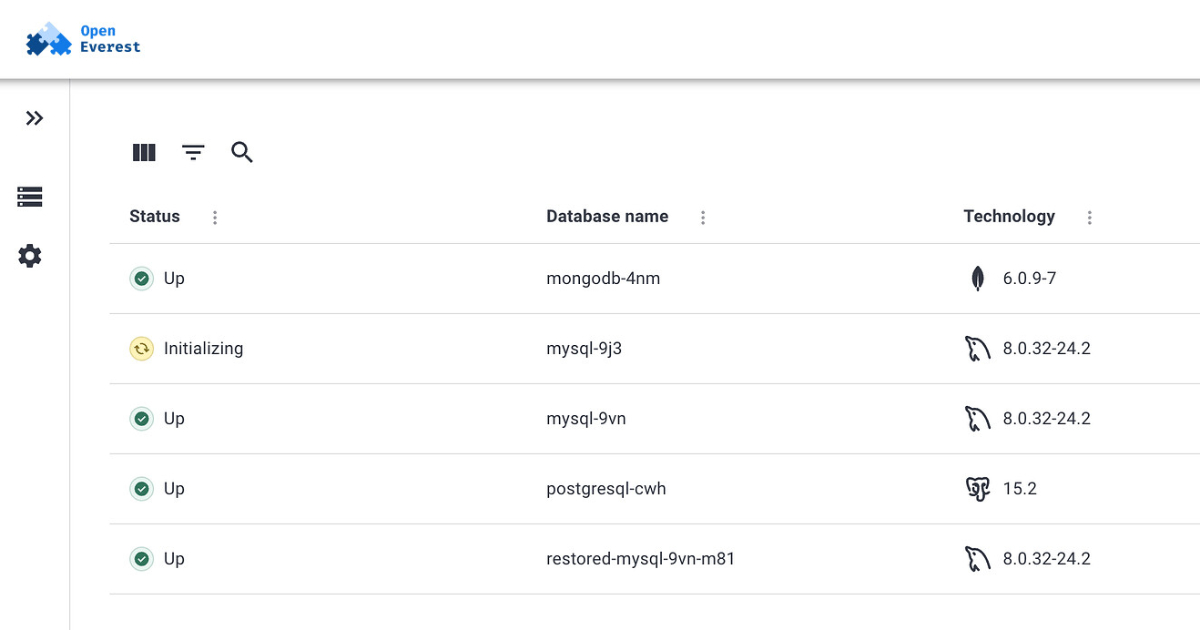
Percona recently announced OpenEverest, an open-source platform for automated database provisioning and management that supports multiple database technologies. Launched initially as Percona Everest, OpenEverest can be hosted on any Kubernetes infrastructure, in the cloud, or on-premises.
By Renato LosioGoogle Introduces Managed Connection Pooling for AlloyDB

Google Cloud has launched managed connection pooling for AlloyDB for PostgreSQL, boosting client connections by 3x and transactional throughput by up to 5x. This feature simplifies database management by automating connection management and reducing latency.
By Steef-Jan WiggersNVIDIA Dynamo Planner Brings SLO-Driven Automation to Multi-Node LLM Inference

Microsoft and NVIDIA have released Part 2 of their collaboration on running NVIDIA Dynamo for large language model inference on Azure Kubernetes Service (AKS). The first announcement aimed for a raw throughput of 1.2 million tokens per second on distributed GPU systems.
By Claudio Masolo
© 2026 Created by Michael Levin.
Powered by
![]()